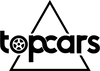Tesla OTA update explains new features
OTA updates are one of the greatest features of Tesla vehicles. From time to time, Tesla pushes the latest software updates to owners over the WIFI or 4G network. With OTA updates, the vehicle can constantly add new features and improve existing ones, making Tesla vehicles safer and more powerful over time.
2022.8.2 and 4.7.0 as the just arrived OTA + App dual update, let's see, what are updated this time.
-Estimated charging time
Applicable range: Worldwide
Applicable vehicles: 3/Y, S/X (2021+)
Estimated charge time now takes the current battery pack temperature into account when a vehicle is supercharged or third-party charged, resulting in a more accurate estimate.

-Vehicle temperature preset
Applicable range: Worldwide
Applicable vehicles: S/3/X/Y
Vehicle temperature presets implemented through the Tesla app will now remain in place for up to 30 minutes after opening the doors so that temperature control is not compromised when loading the vehicle.

-Ongoing calls
Applicable range: Worldwide
Applicable vehicles: 3/Y
The call card can now be hidden to view the next turn if the navigation turn list is covered. Click the phone icon on the status bar to redisplay the card.
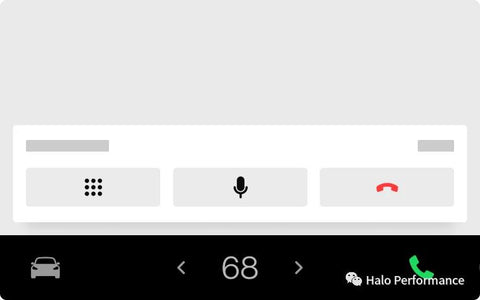
-New language support
Scope of application: Worldwide
Applicable vehicles: S/3/X/Y
The touch screen can display Czech language. To switch the language setting, click on "Control > Display > Touchscreen Language".

-Tesla App Update
Scope of application: Worldwide
Applicable vehicles: S/3/X/Y
Platform:IOS、Android
Version number: 4.7.0
- Opt-out of Powerwall for storm guard status and event support
- Reorganize solar and Powerwall settings to focus on securing home power

Introducing the new Tesla App features
Before using the new App features, please make sure you have upgraded your vehicle to 2022.8.2 or later, otherwise some of the content will not be displayed.
Automatic seat heating
You can now set up automatic seat heating on your phone. When the cabin is cold, the seat heater is automatically set to maximum. As the cabin warms up, the seat heater setting is gradually reduced until the cabin reaches the desired temperature, at which point the seat heater turns off completely.

Camping mode and pet mode (future feature)
Now you can set Camping Mode and Pet Mode on your phone to easily handle hot or cold weather. For example, if the driver is away for a while and needs to leave pets, children, food, etc. in the car on a hot summer day, you can use these settings to keep the car cool and comfortable.

If the battery level drops below 20%, the Tesla Mobile App will attempt to send you repeated notifications to alert you that the vehicle is getting low and that you should return to the vehicle.